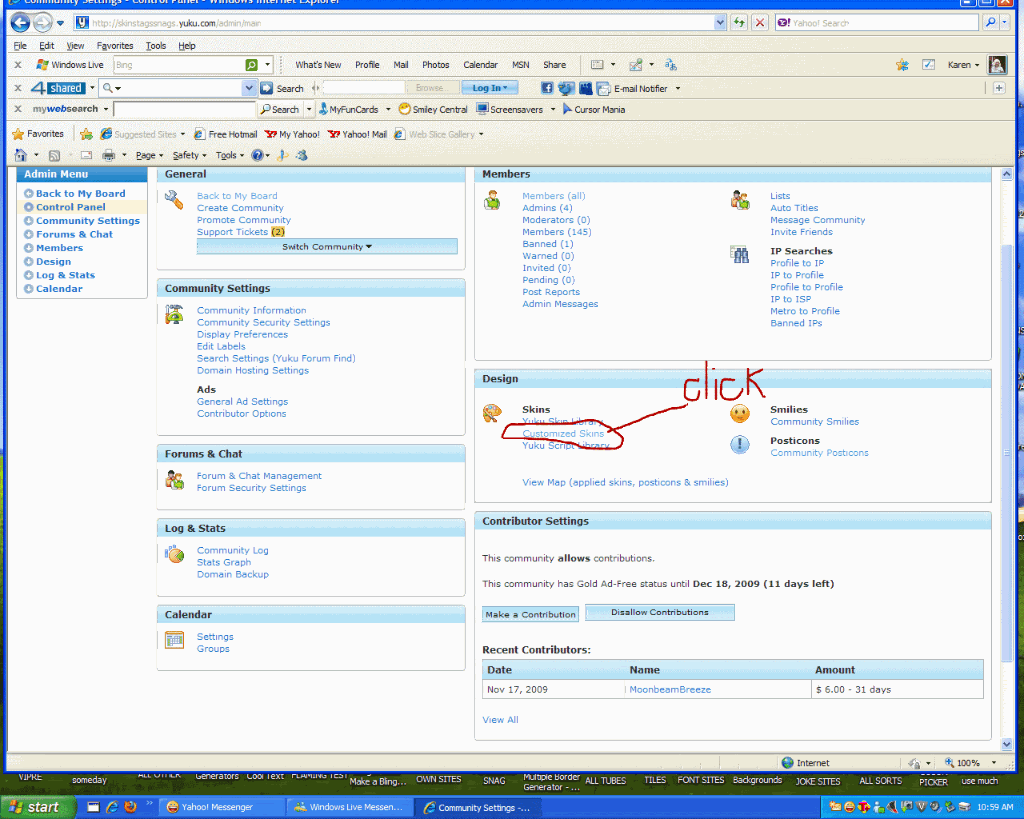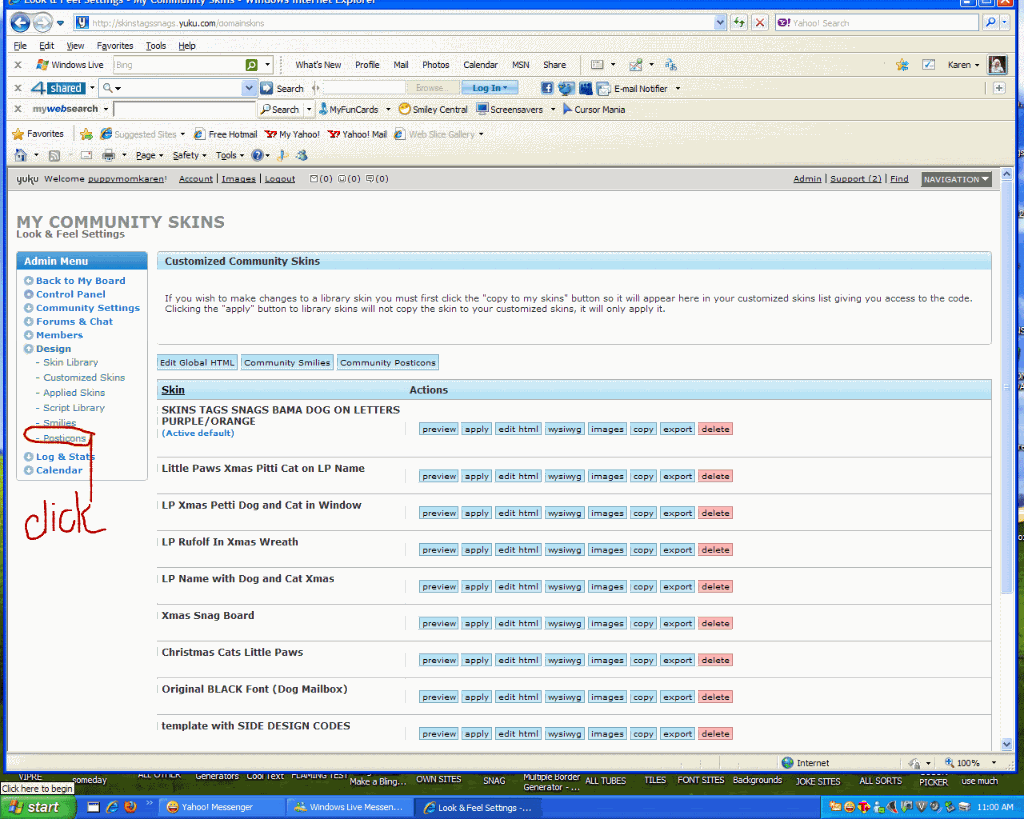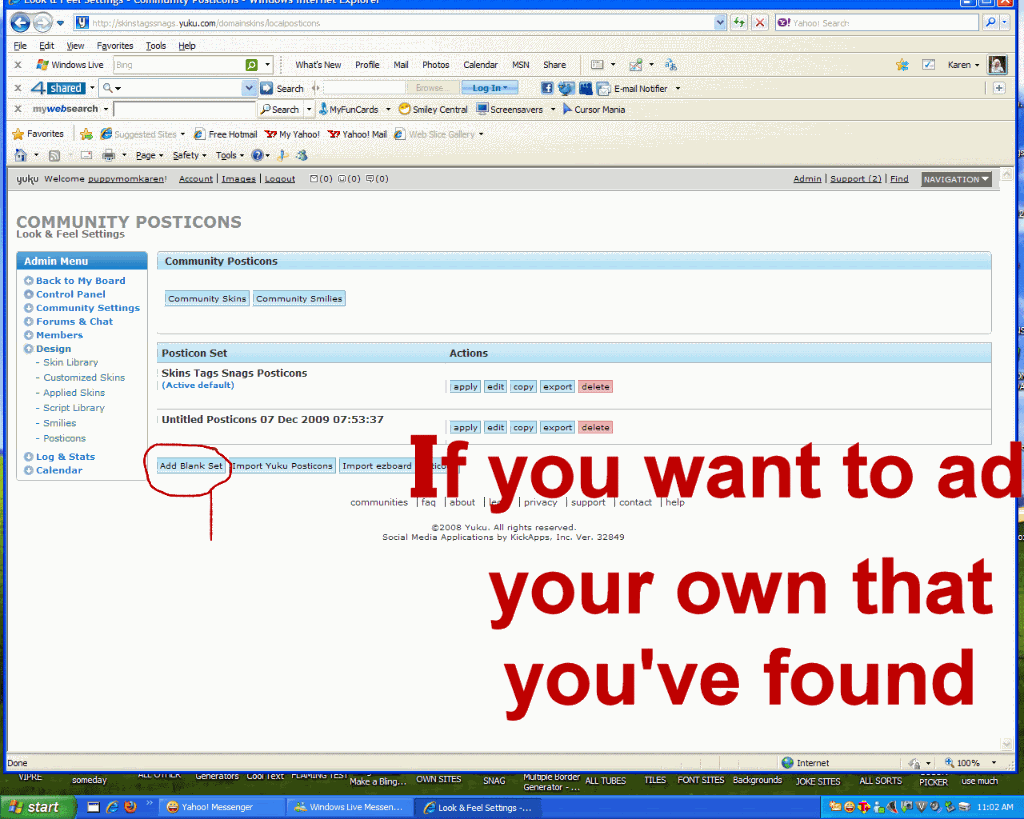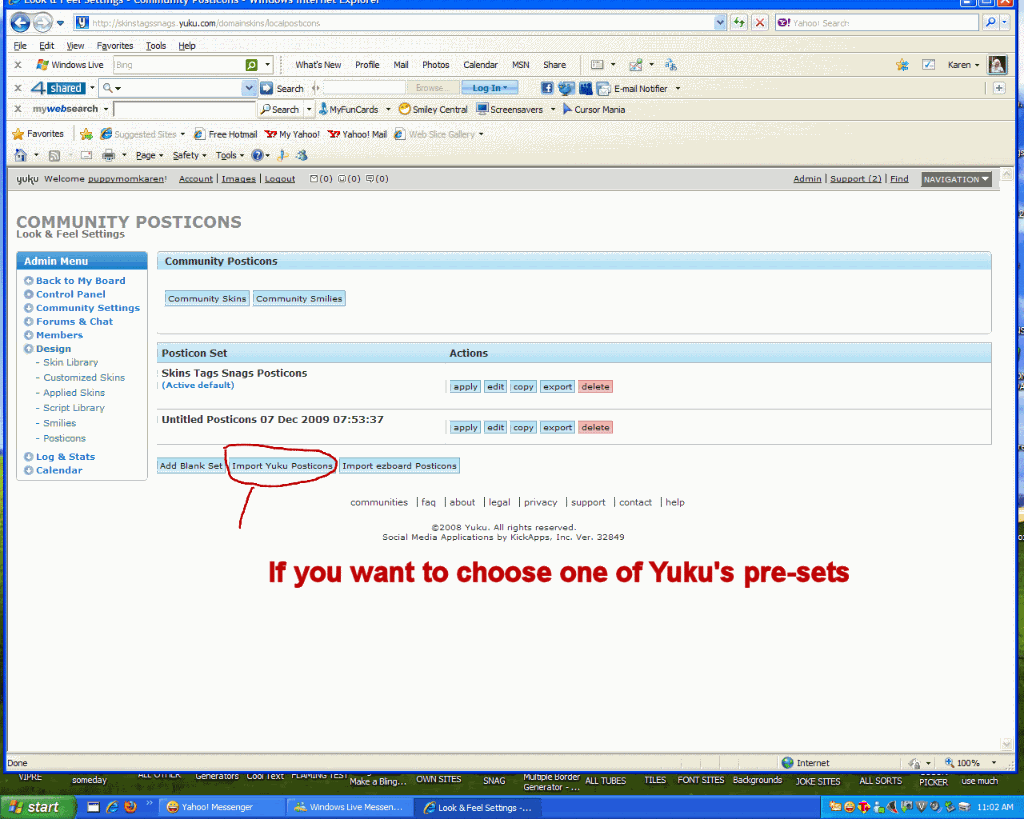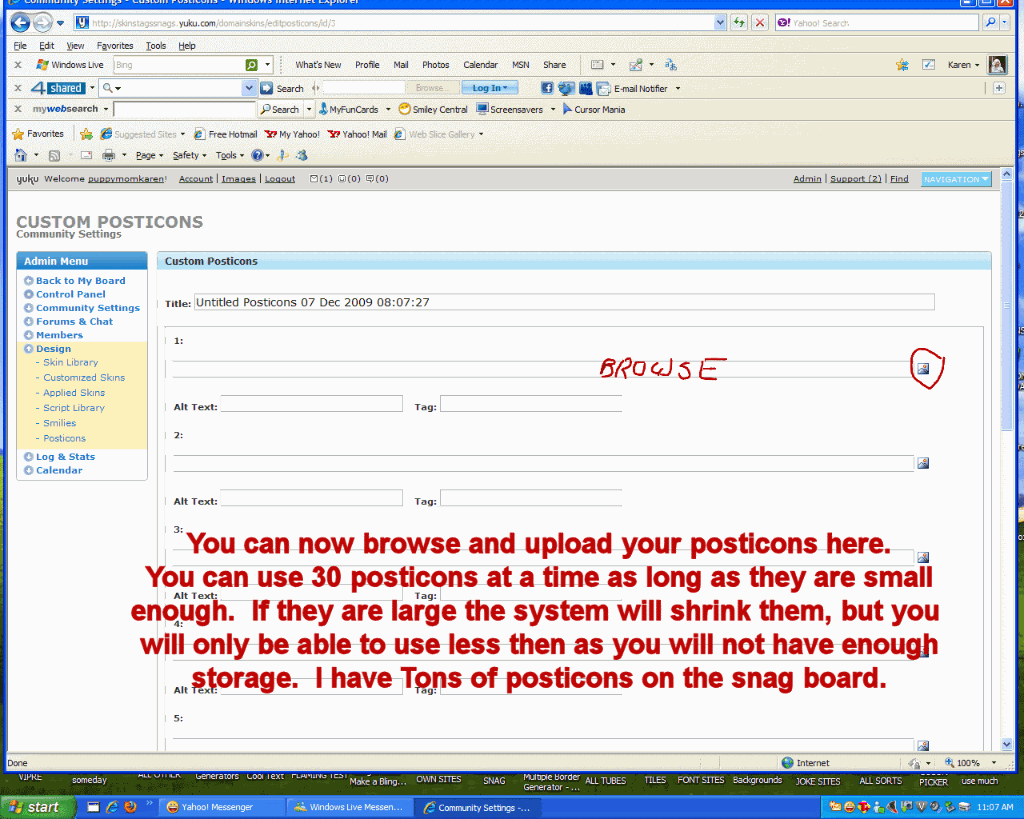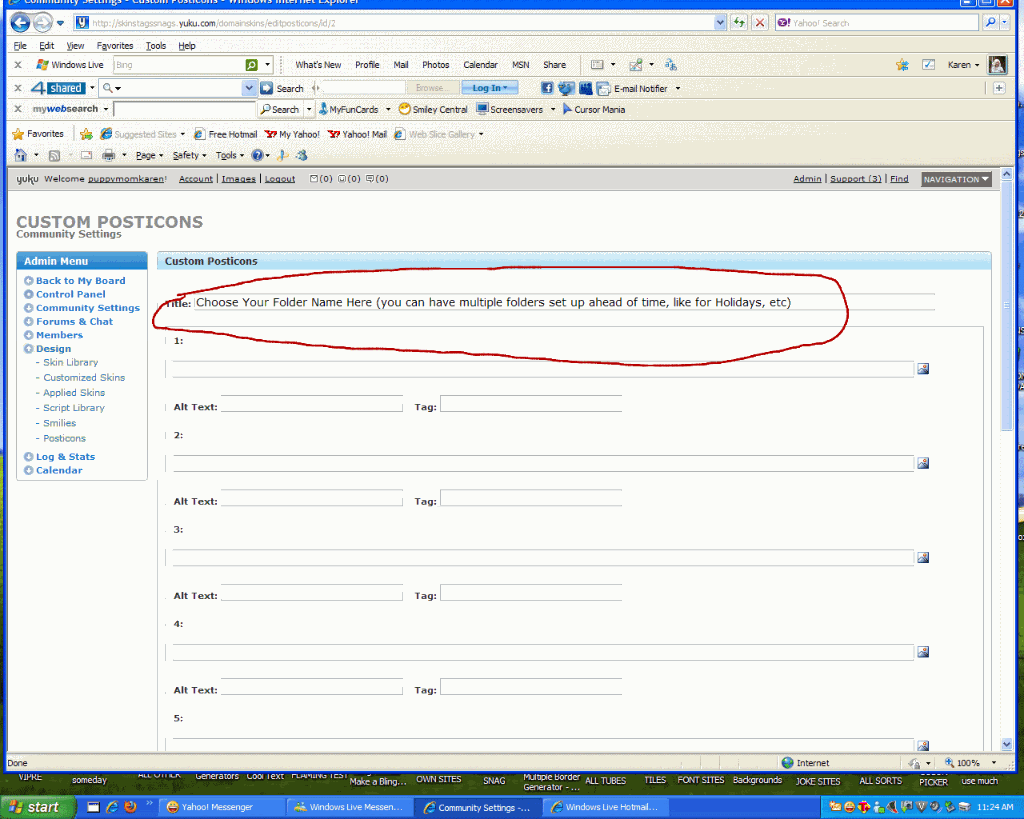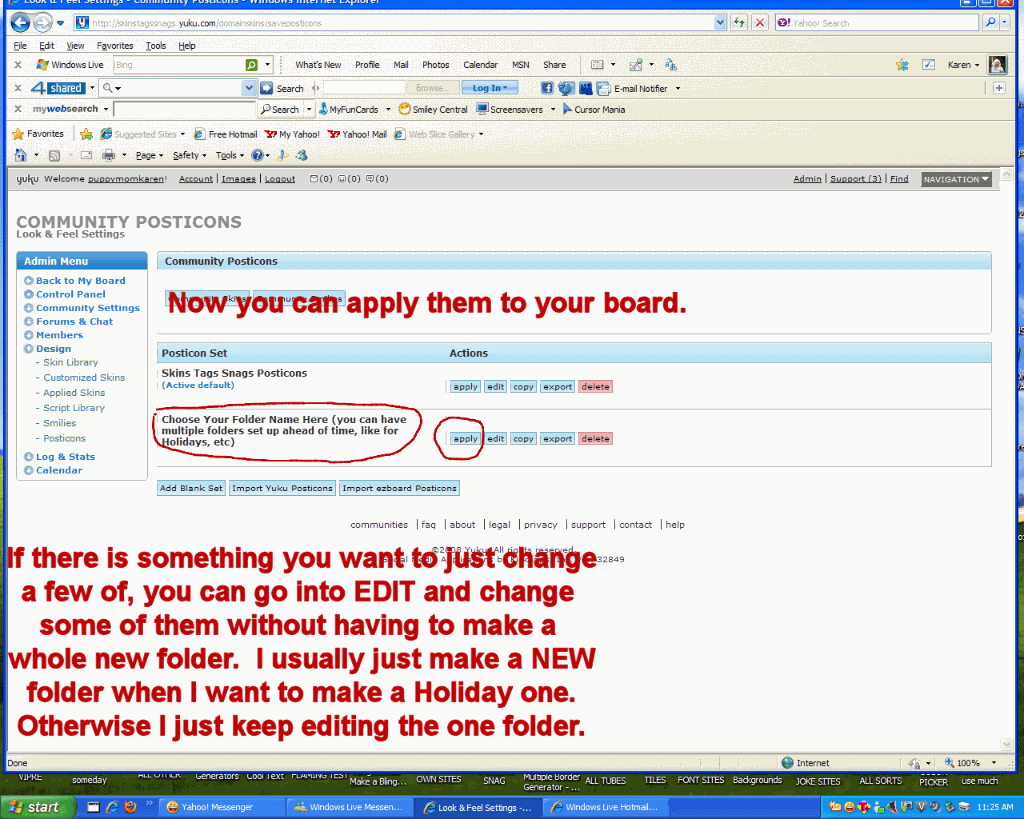|
Date Posted:07/07/2017 14:30 PMCopy HTML
The 1st thing I suggest is making a Desk Top Folder with the Posticons you want to use. You can store tons of them in there and pick and choose as you decide to change them out. I have multiple folders: everyday posticons, Christmas Posticons, Easter Posticons, Wording Posticons, etc.
START BY GOING INTO YOUR ADMIN. IN THE TOP RIGHT HAND CORNER OF YOUR BOARD.................
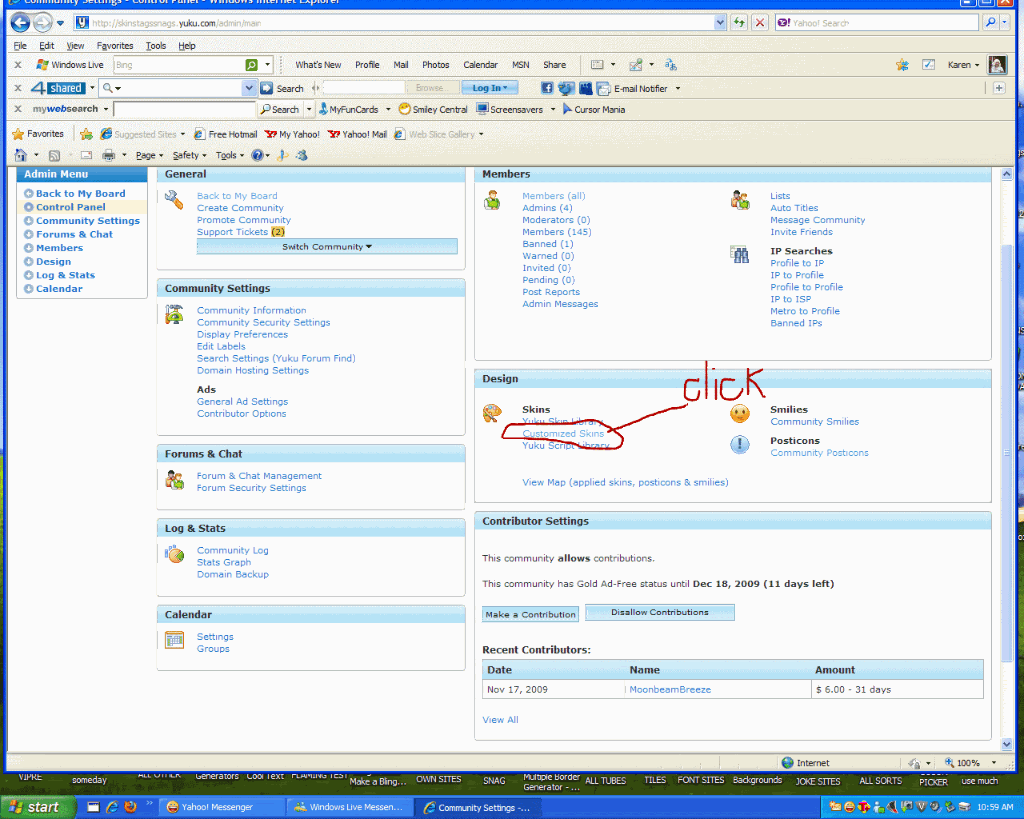
Now click on Customized Skins
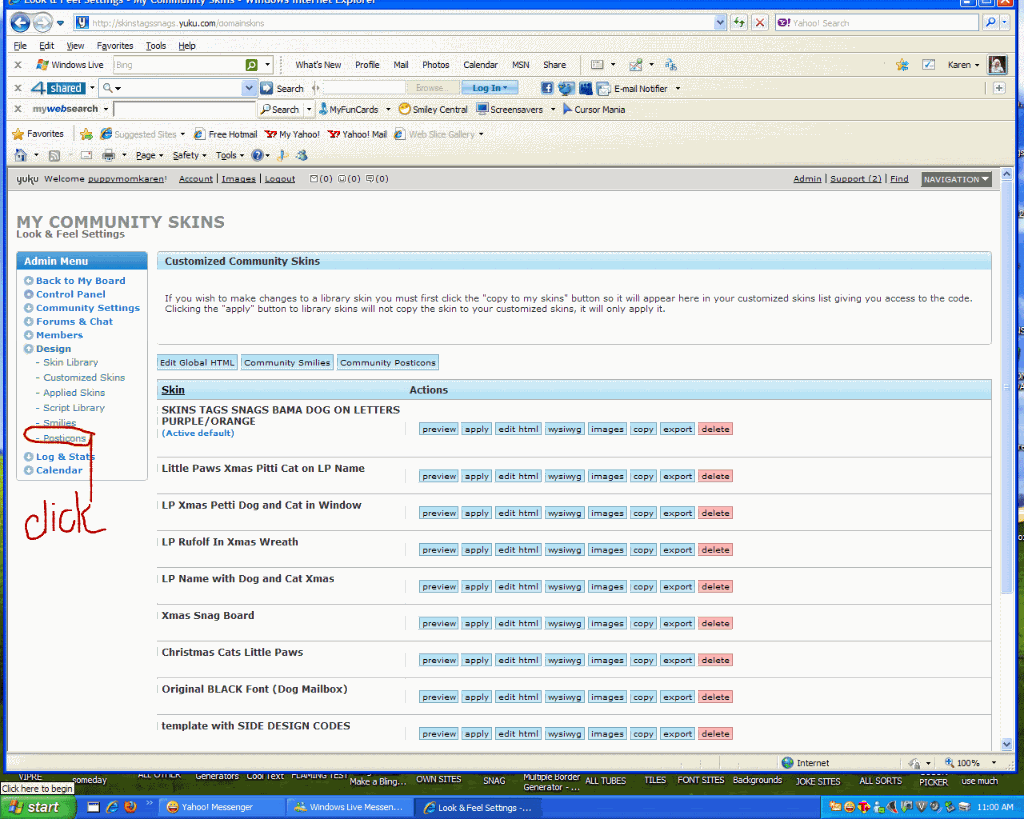
Click on your POSTICONS button
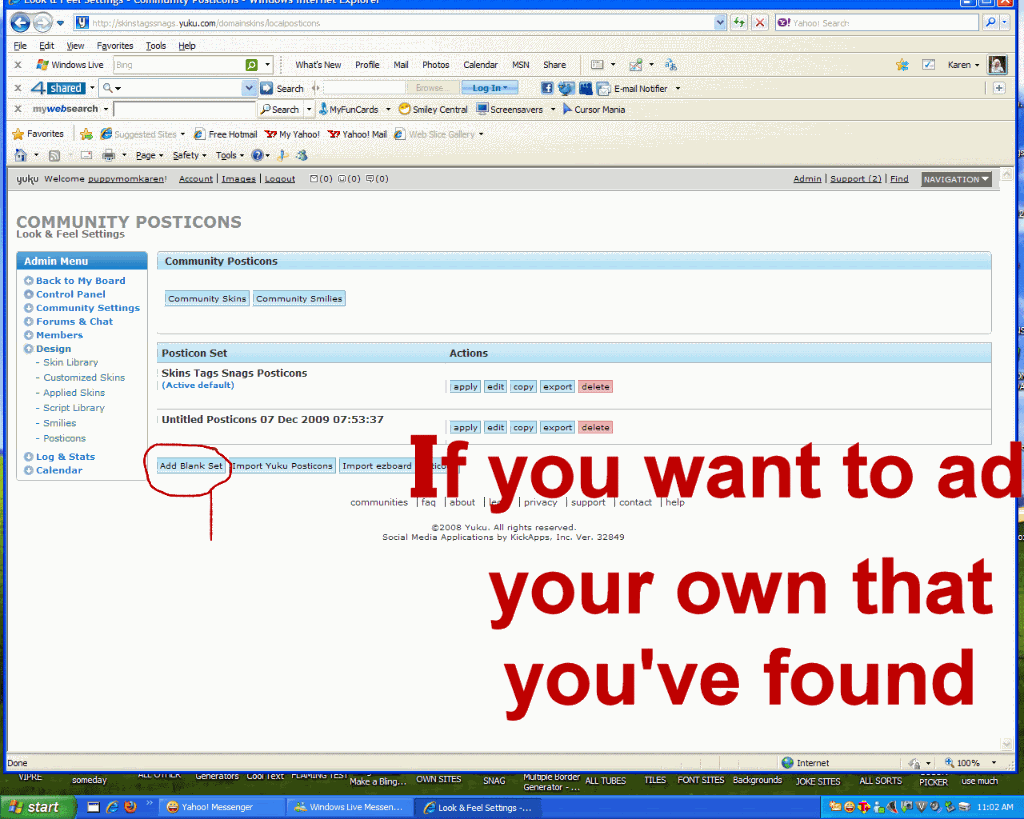
Click on BLANK SET if you want to use your own that you've found and saved
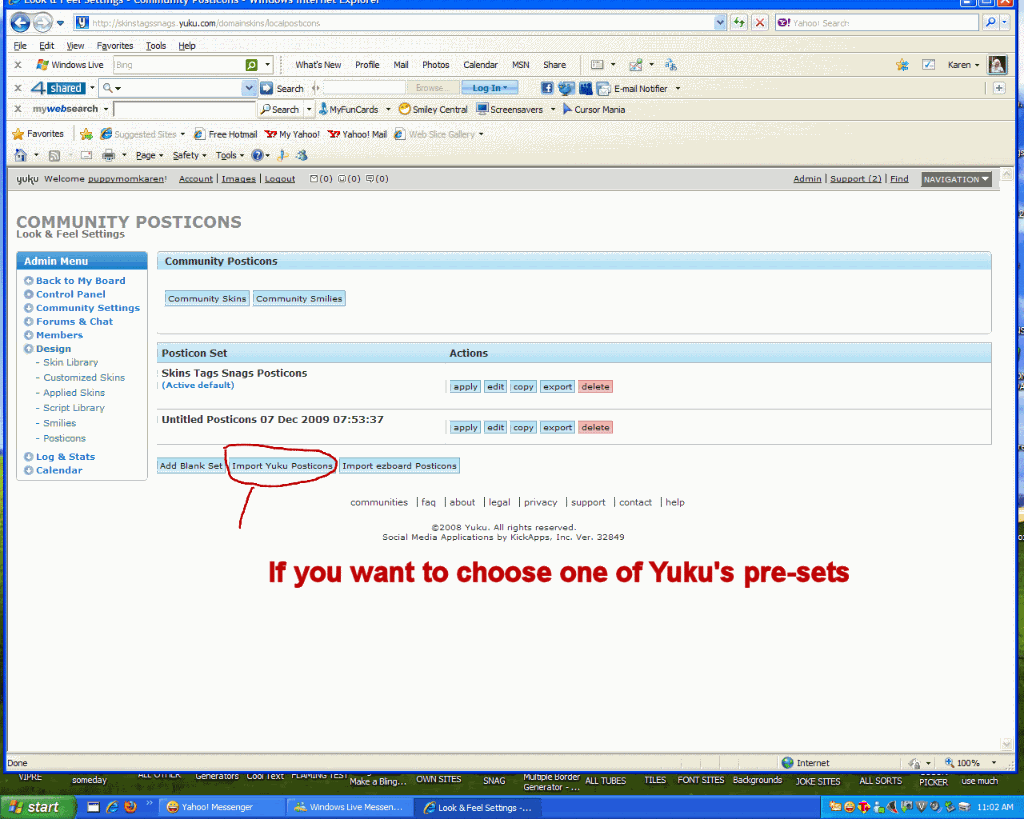
Click on IMPORT YUKU POSTICONS if you want to use one of their sets, you can browse, but personally I don't like them.
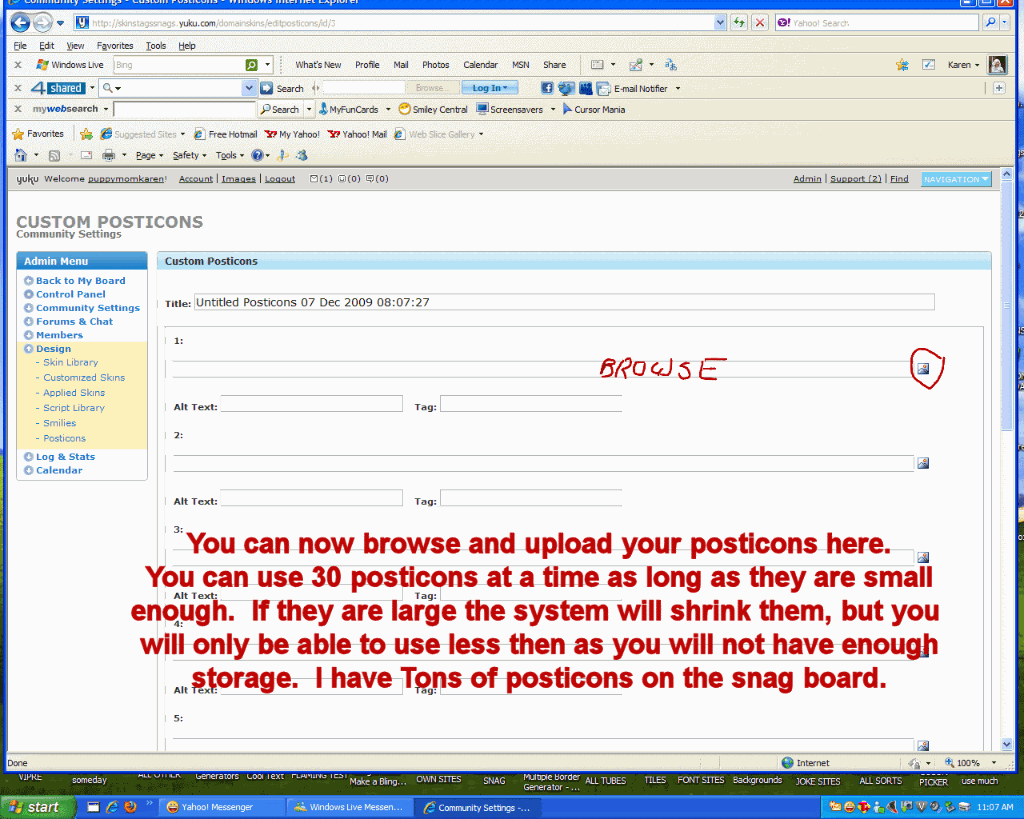
Click on Browse and add 1 posticon at a time. You are allowed to use 30 at a time if they are the smaller size ones. (Mostly like I have on my Posticon snag board. Some of them are too big, and the system will shrink them, or you can do it yourself if you know how.
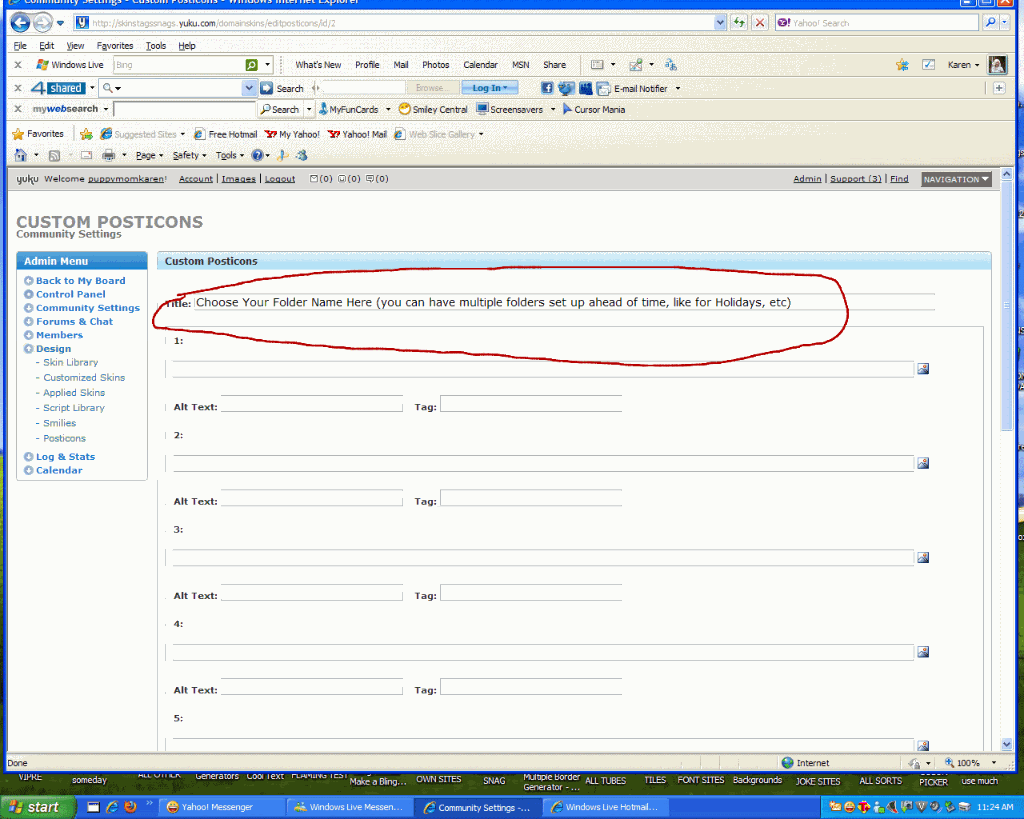
Put your Title Name in so you know what they are, or use a date, or description, example: everyday posticons, however it's easiest for you.
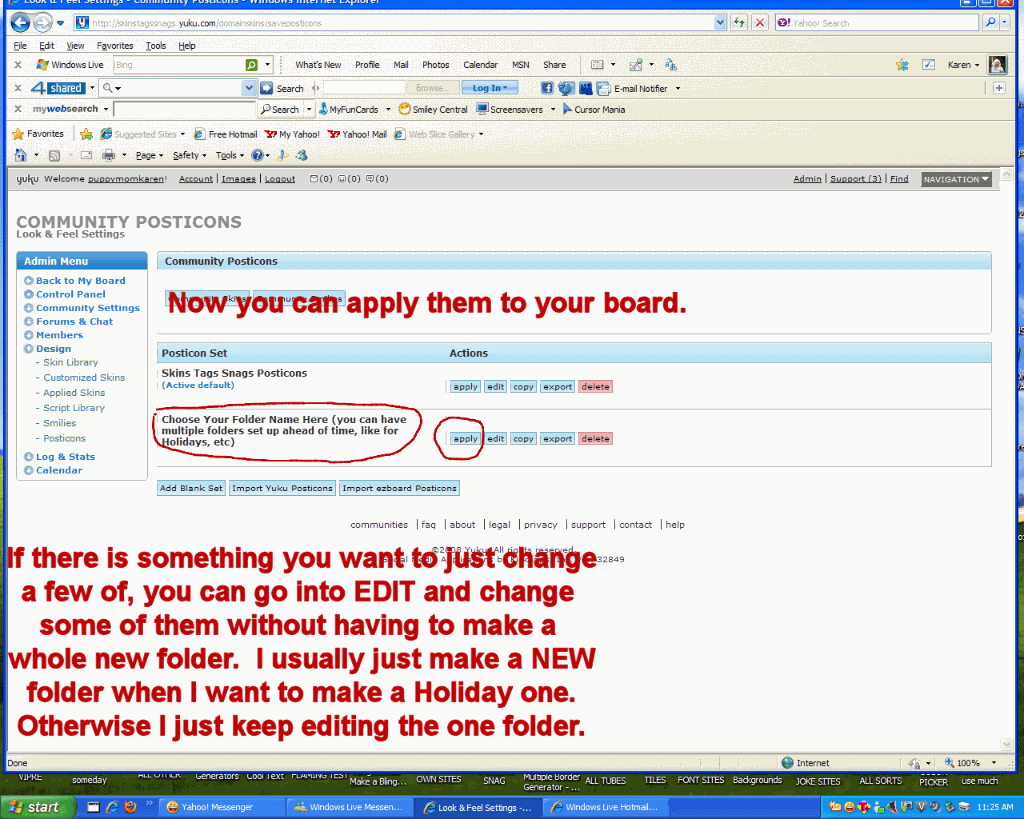
Now your ready to put then on the board. When you hit Apply you will get a list of your entire board that comes up, you can put the Posticons on 1 board or all the boards, it's up to you. If you just want the whole board click the top 2 on the list, if you only want certain boards, then go through the list and click what boards you want them to appear on.
Now, you're done. If you don't want to go through the whole thing again, just "EDIT" the folder you are using when you want to change some of them out.
|