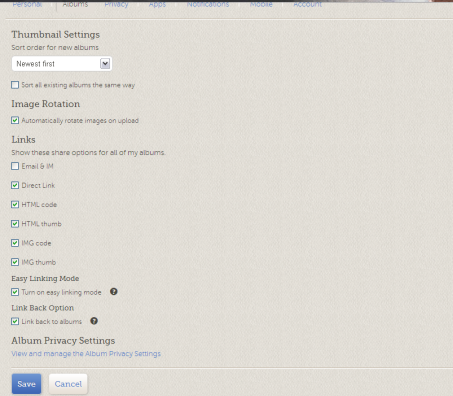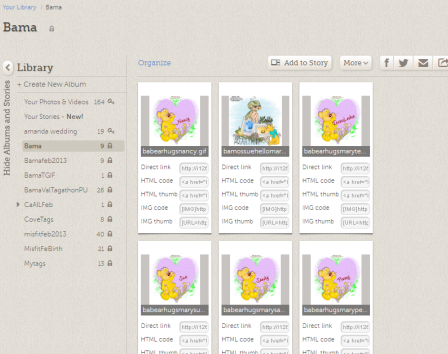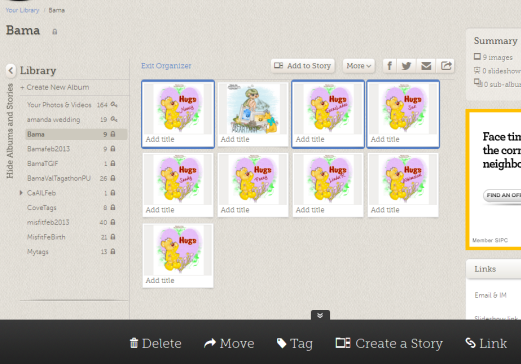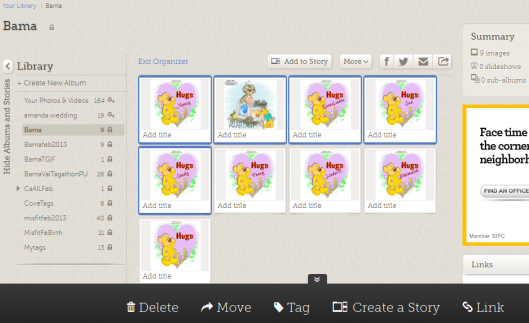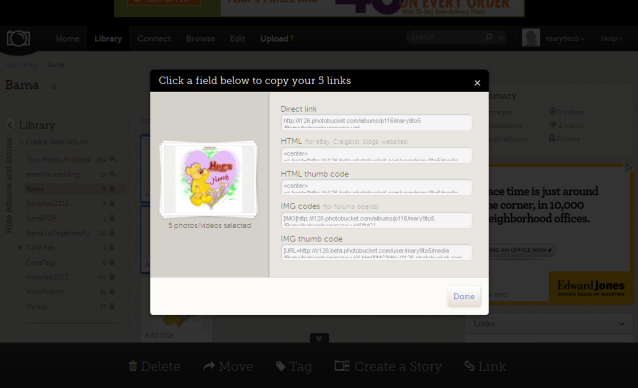| Title: Tut for posting multiple tags | |
| Babs5251 > Yuku & Group Things > Yuku & Group Things | Go to subcategory: |
| Author | Content |
|
JigsawQueen
|
|
|
Date Posted:07/07/2017 14:07 PMCopy HTML
|