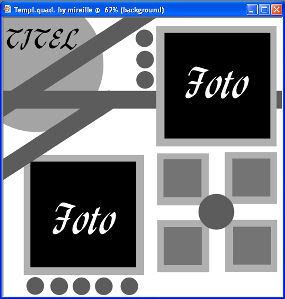| Title: How to use templates | |
| Babs5251 > Animation Tuts > PSP Tuts | Go to subcategory: |
| Author | Content |
|
JigsawQueen
|
|
|
Date Posted:07/08/2017 14:54 PMCopy HTML Using scrap kit templates You will need ScrapKit of ur choice, Template of your choice, and Tubes of your choice this tut is for all versions of PSP When you open the template most of the time they will be HUGE in size like 3600x3600 so you will want to resize...it will look like ur computer is freezing up but it isn't just give it time...Go get something to drink make a sandwich and come back it will be loaded by then. So u will want to resize to like 800x800 so it is still big enough to work with.
You can then delete the last layer to make it a stand alone tag... 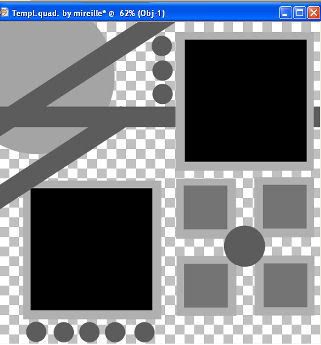 It will have TONS of layers don't let this scare you. Just click on the words and hit delete this will delaminate some of the layers  Then u can go through and delete some of the layers you don't want to use like I in the template I am using I don't want the big lines so I delete them 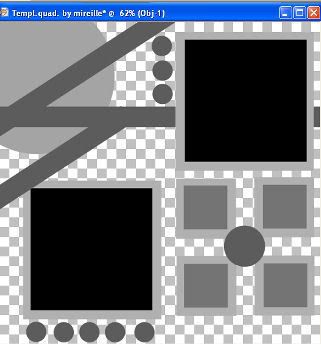 I also don't want the circle at the top 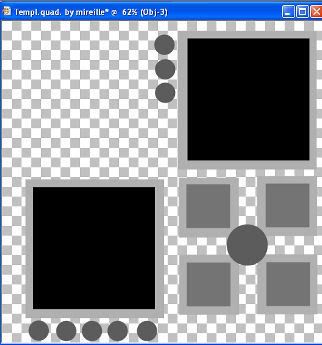 Now u can move parts around to suit what you want 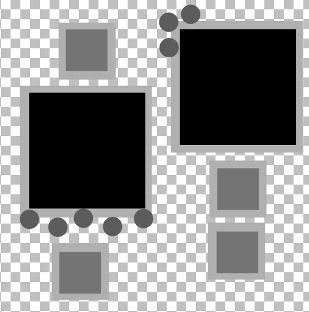 Now u can open all the papers or backgrounds that you want to use...you will probably want to resize any papers that u get in scrapkits as they are huge as well so again resize those to 800x800 Now click on the layer that you want to fill with ur paper Using your magic wand tool click inside the item  Using ur flood fill tool fill in ur selected item  Now deselect moving on doing this with each layer 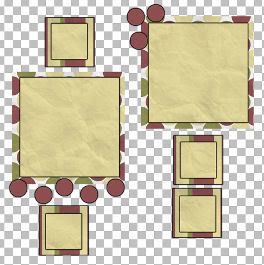 Then open ur tube(s) and put it where u want it You can add elements and all kinda goodies When have achieved the look you want go to copy merged And open ur animation shop and paste in in there And then save |
Copyright © 2000- Aimoo Free Forum All rights reserved.
Skin by SandhillsDebby © Trina Clark digiscrapkits.com